![The Best YouTube to OGG Converter Online [2020]](https://weeklyhow.com/wp-content/uploads/2020/06/The-Best-YouTube-to-OGG-Converter-Online-2020.png)
Tag: youtube downloader
![The Best YouTube to OGG Converter Online [2020]](https://weeklyhow.com/wp-content/uploads/2020/06/The-Best-YouTube-to-OGG-Converter-Online-2020.png)

Best Free YouTube Downloaders for 2020 (Mac / Windows)

Download Any Videos Online with Free Video Finder & SaveClipBro
![The Best YouTube to WAV Converter Online [2020]](https://weeklyhow.com/wp-content/uploads/2020/04/best-youtube-to-wav-converter-online.png)
The Best YouTube to WAV Converter Online [2020]
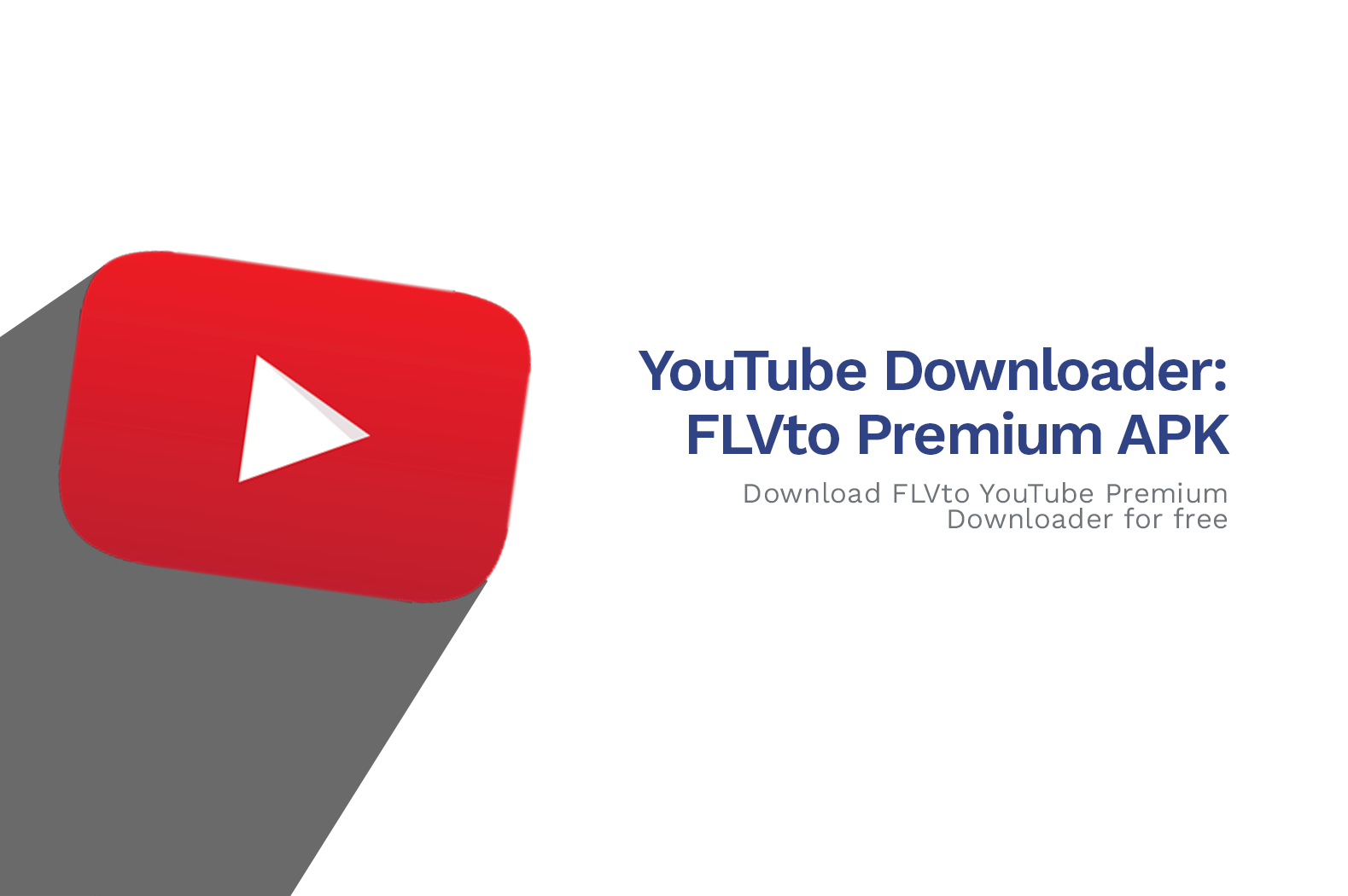
FLVto YouTube Downloader APK ver. 3.3.25.1 [2020 Update]

SaveClipBro & YouTubNow Alternative: 10+ YouTube Downloaders in 2020
