So you’ve been listening to some music on YouTube and you decided to lookup on the internet how to download YouTube videos online and convert them into an OGG audio file type.
There are many ways to download and convert YouTube videos into OGG files. One of the best options is to use VideoProc to download and convert YouTube to OGG.
But before we talk about the software or tools that can help you with the downloading, let’s understand first…
What is OGG?

OGG is an open-source file format for multimedia that is mostly used for music. Although, OGG file can also contain data like videos, text, and other metadata.
Now since OGG is an open-source file, users are allowed to modify its content or data but it doesn’t mean that songs under this format are copyright-free.
Downloading videos from YouTube and converting it into an OGG file format will NOT remove its copyright policy.
Dowloading YouTube videos To OGG
There are hundreds of software that you can use to download YouTube videos and in this article, we’ll take a look at the best YouTube downloaders that is highly recommended.
4K Video Downloader
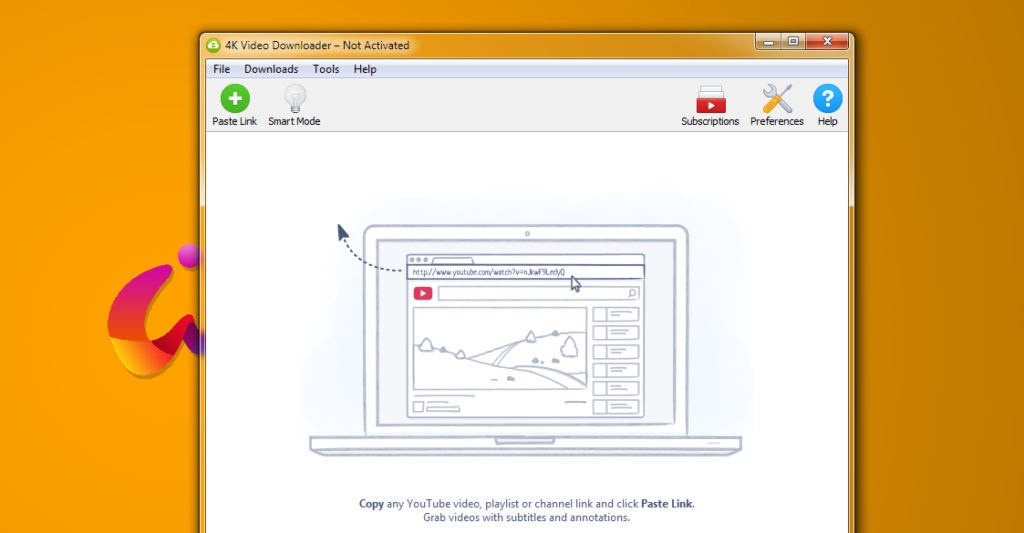
4K Video Downloader, from its name itself, is a software or tool used for downloading 4K videos from the internet. It is fast, easy to use, and 100% free to use for a lifetime. And obviously, it can also convert YouTube videos to OGG format.
If you don’t know, video quality nowadays is getting better and heavier. So, if you want to watch 4K videos thru your big-screen TV, then getting yourself a 4K downloader is definitely worth a shot. However, if you’re only looking for a tool that converts YouTube videos to OGG format, then 4K Video Downloader can be your best option.
Features
How to use
Using 4K video downloader to download and convert 4K YouTube videos to OGG is very easy. Just follow the steps below:
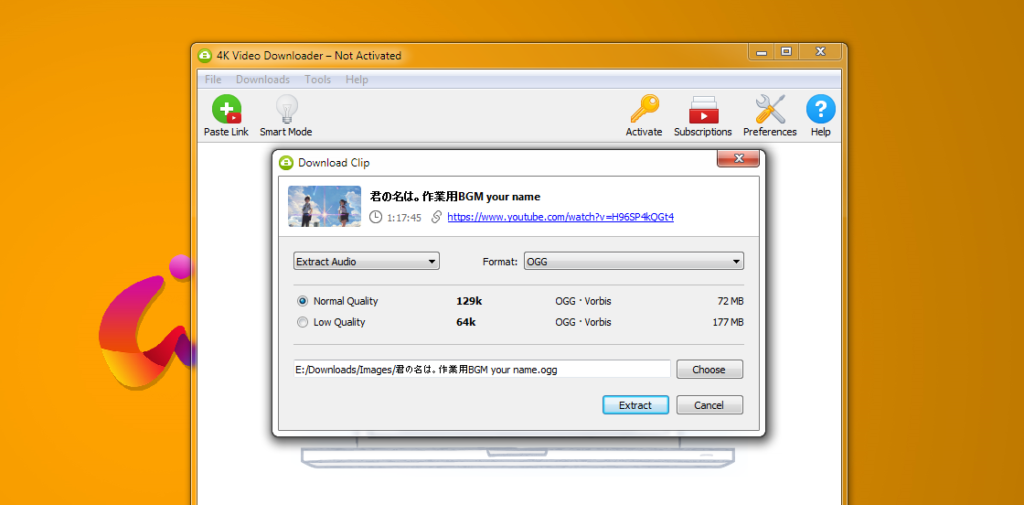
After you’ve clicked the download button, the video should start getting downloaded like below.
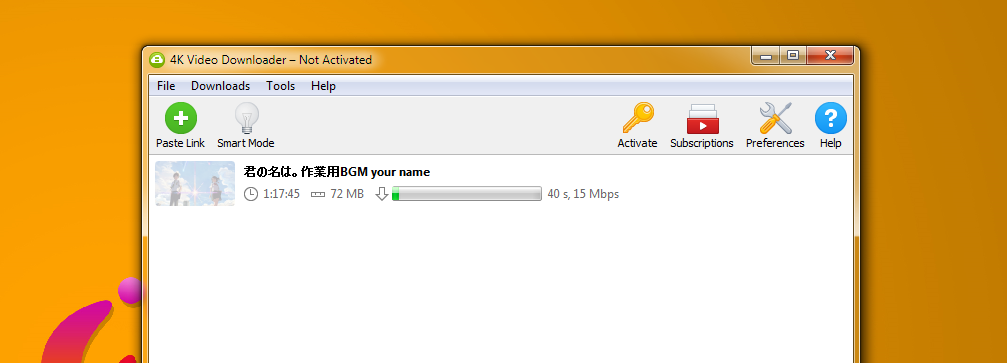
There you go, you have started downloading a YouTube video and converted it to an OGG format! Just keep in mind though, if you’re using the free version, you can only download and convert 30 videos per day which is not that bad but if you have a playlist of videos with, let’s say 100 videos, then you can only fully download those videos after 4 days.
VideoProc
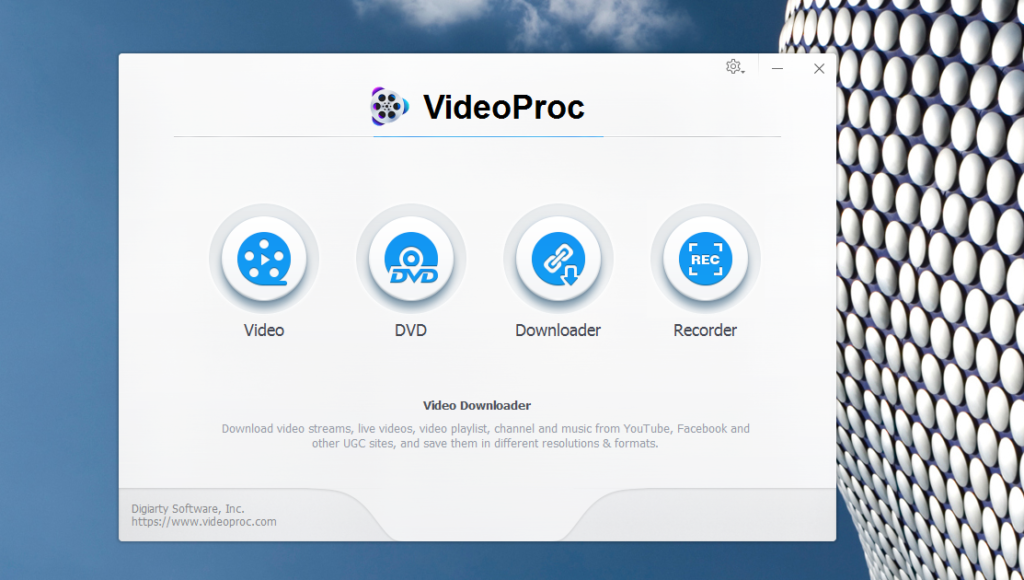
Like we mentioned earlier, VideoProc is a desktop video downloader that can help you download and convert YouTube videos onto OGG files.
However, it’s such an understatement if we just call VideoProc a “downloader”. In fact, it’s an all-in-one video processor that allows you not just to download YouTube videos but to also edit, crop, add effects, and more. It can even help you record your screen! Try VideoProc for FREE now.
Features
How to use
Using VideoProc to download YouTube videos is absolutely very easy. Just follow the steps below:
If it’s your first time using VideoProc, you may encounter a window that asks you to update the analysis engine. Just proceed.

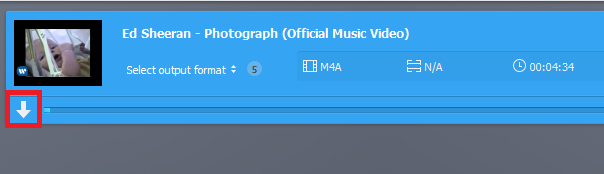
And there you have it! You have finally downloaded and converted a YouTube video into an audio file.
Converting videos with VideoProc

To convert your video/audio file into an OGG file, you’ll have to use the video processor.

There you have it! You have finally converted your mp3 file into an OGG file!
WinX Video Converter
WinX Video Converter is the one-stop tool which assists users to download and convert videos.
Features
How to use
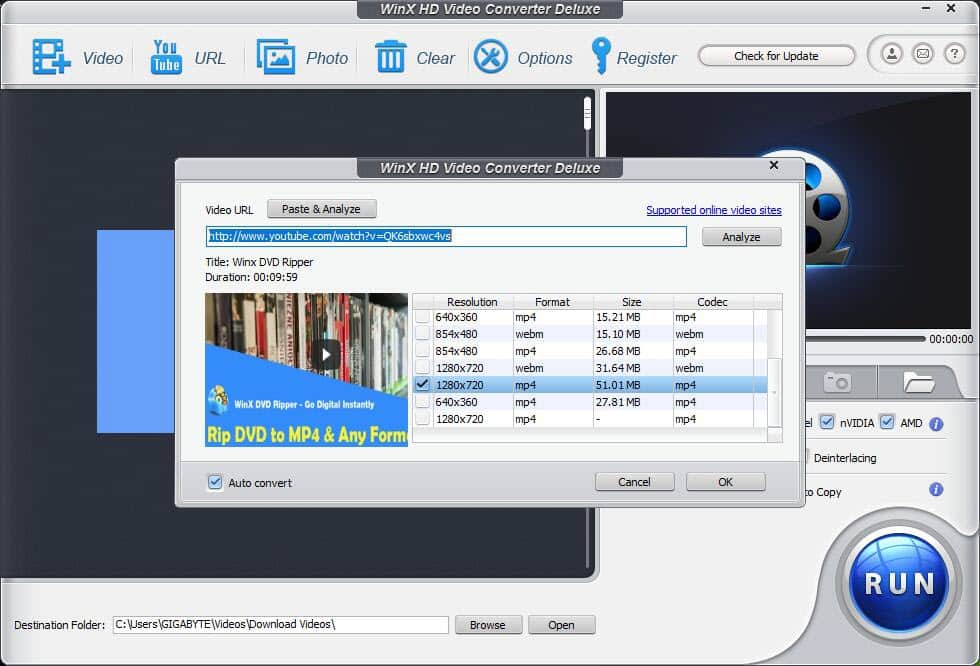

Converting YouTube Videos Online
Converting YouTube videos into an OGG file format is can be done in many ways. One of the most common ways is by using YouTube downloaders like what we have provided above.
However, if you are looking for online video downloaders, then there are hundreds of downloaders online and so we collected and compile all of the downloaders that are easy and 100% safe to use.
Anything2Mp3.cc
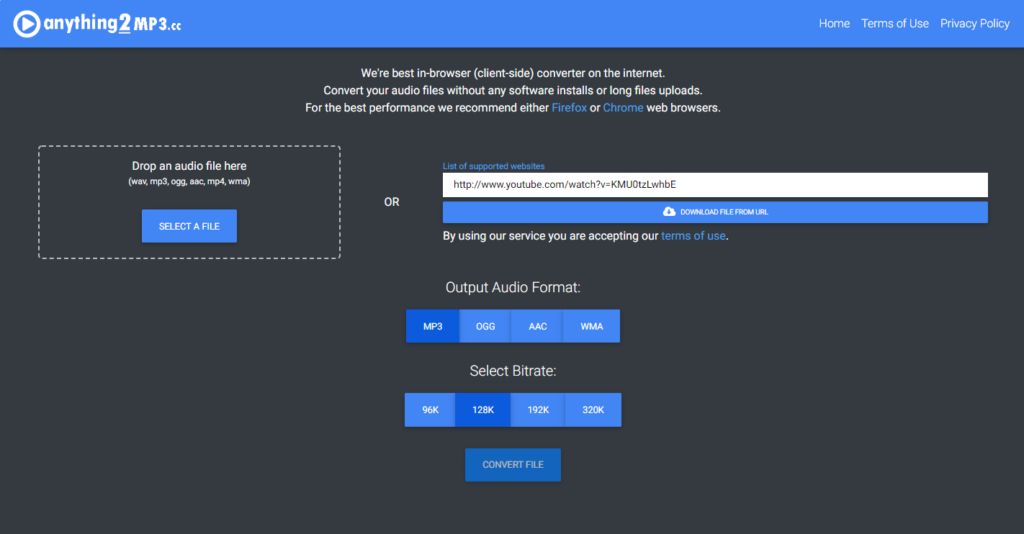
One of the best and most popular YouTube to OGG converter is the Anything2Mp3.cc. This online video converter allows you to download audio files from the internet without installing any software.
Features
How to use
Using Anything2Mp3 is very simple. Just follow the steps below and you’re good to go:
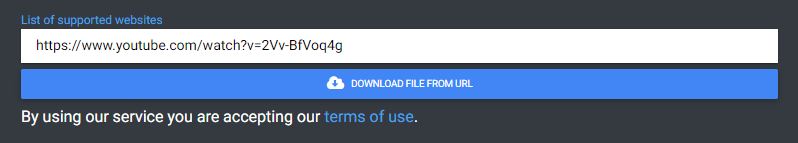

CatchVideo.net

If in any case that the above converter wasn’t able to download and convert your song, then try CatchVideo.net. It offers the very same process of downloading and converting YouTube videos to file formats like MP3, OGG, AAC, and FLAC.
Features
How to use
Unfortunately, you may encounter a few issues with this downloader. There are times that when you click the Convert button, the downloader will not proceed due to the copyright policies.
YouTube-OGG – Online YouTube to OGG Downloader

Just like the YouTube-WAV downloader that we featured in our last post. YouTube-OGG is straight to the point when it comes to downloading and converting YouTube videos into OGG file format.
If the previous converters weren’t able to give you the best results, then this right here is your best option for downloading OGG files.
Features
How to use
Note that whenever you press the Download button, a new tab or a new popup window may or will come into your browser. We suggest disregarding this as it does not have anything to do with the download.
Other downloaders
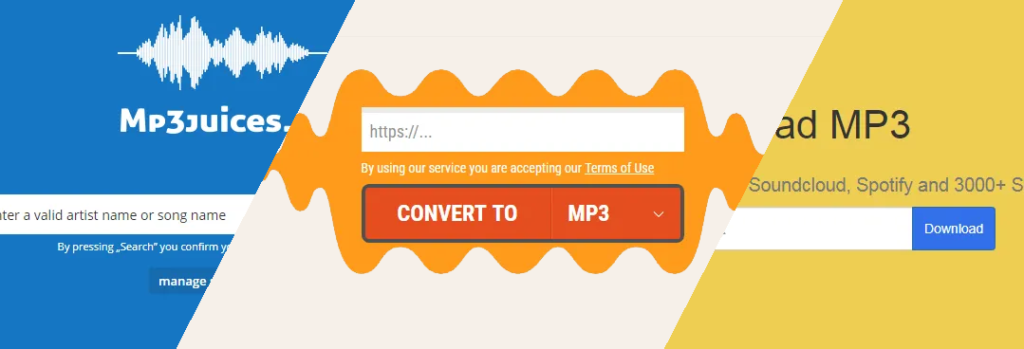
If in any case that the featured downloaders in this post did not work for you, you can always use the YouTube to MP3 downloaders that we featured in our previous Best YouTube Downloaders Existed.
Conclusion
We agree that in some cases, the featured downloaders may or will not work the way it is intended to. Another to convert a YouTube video into an OGG file format is by downloading Audacity or FL Studio. However, you may need to download the video first as an MP3 file and then import it to the said tools above and export it to OGG.
It may be a lot of work but it’s the other way that you may want to do.
![The Best YouTube to OGG Converter Online [2020]](https://weeklyhow.com/wp-content/uploads/2020/06/The-Best-YouTube-to-OGG-Converter-Online-2020.png)