
7 Best Shopify Themes for 2021: Fully Responsive & Highly Converting Shopify Themes

Shopify Theme Development: Building Custom Shopify Themes with ThemeKit

How To Make Money With Shopify in 2023 (As Developer)

Shopify App Development – How to Create Shopify Apps?

Design Shopify Apps WITHOUT Polaris

How To Customize Shopify Themes with Theme + Asset API
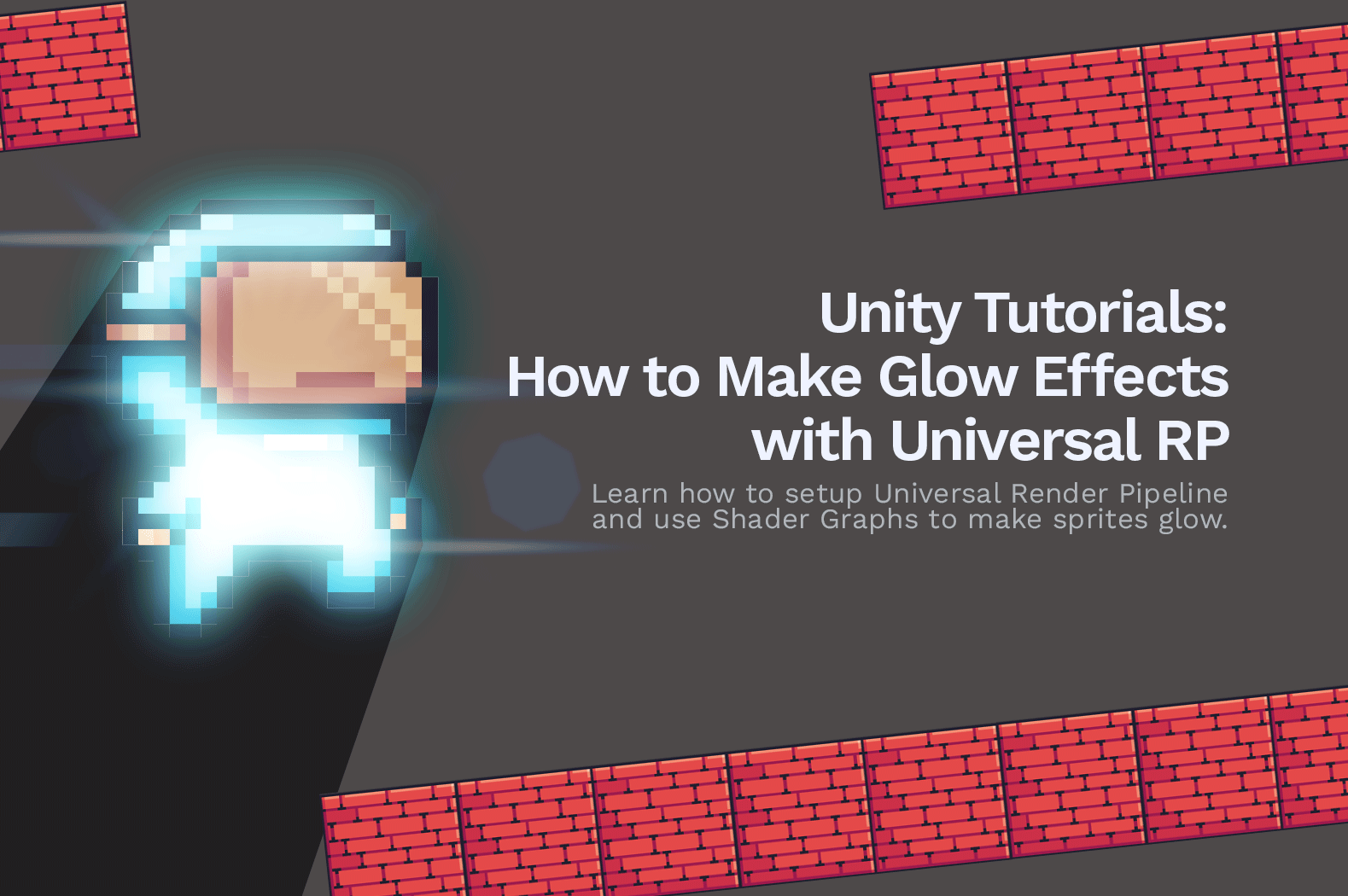
Unity Tutorials: How to Make Glow Effects in 2D
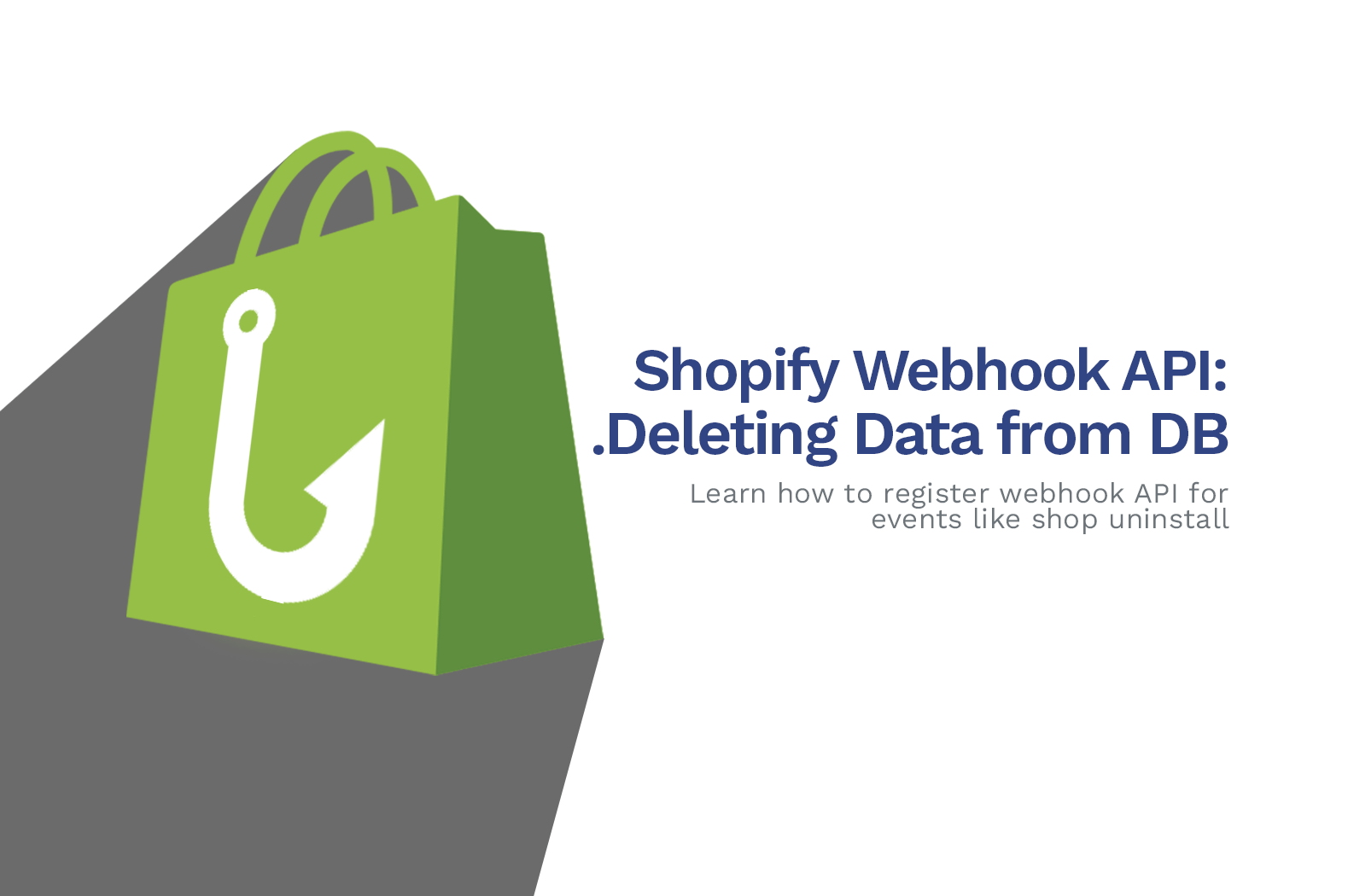
Shopify Webhook API Tutorial: How To Delete Data on Uninstall
![The Best YouTube to OGG Converter Online [2020]](https://weeklyhow.com/wp-content/uploads/2020/06/The-Best-YouTube-to-OGG-Converter-Online-2020.png)
The Best YouTube to OGG Converter Online [2021]
