
Tag: shopify api


Learning Shopify Development in 2025 (Beginner Roadmap)

How to Search Products by Title via Shopify Products API

Shopify App Development in Vanilla PHP: Creating Products w/ GraphQL

How To Paginate Shopify Products with Product REST API

How To Customize Your Shopify Store with ScriptTag API

Shopify App Development – How to Create Shopify Apps?

How To Customize Shopify Themes with Theme + Asset API
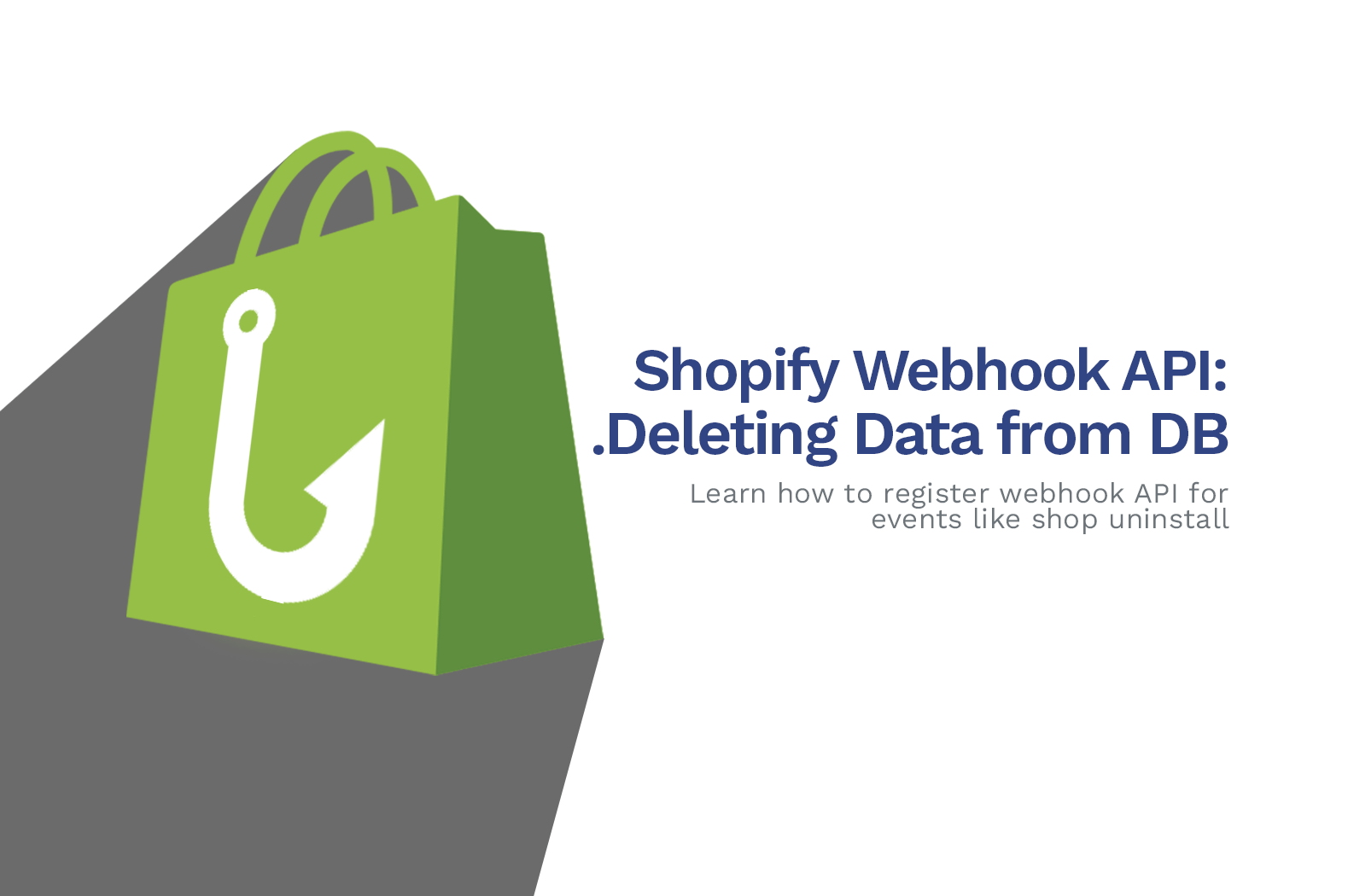
Shopify Webhook API Tutorial: How To Delete Data on Uninstall
