Unlike public Shopify apps, Private apps are built exclusively just for your Shopify store. If you’re a Shopify developer and owns a Shopify store, developing a private app is a great way to add features to your Shopify admin page and access your store’s data using Shopify’s APIs.
You can create as many private apps as you want. However, if your store is under the 14-day trial plan, then you can’t create more than five private apps (which is not a big deal at all since you can do a lot more with just one app).
In this Shopify Private app tutorial, you’ll learn how to create private apps exclusively just for your development store.
Use cases of private Shopify apps
There are many different use cases for private apps, the following are good examples:
How to install a private Shopify app
Installing a private Shopify app to a development store is very easy but before you can do that, you need to create the required credentials from the Shopify admin of the store that you want to connect with your app.
It could be a little confusing but don’t worry! We’re here to guide you through the process and it’s very simple.
Manage Private Apps
To create a new private Shopify app, log in to your Shopify store and navigate to the Apps section and select Manage private apps which is located at the bottom of the page.
and navigate to the Apps section and select Manage private apps which is located at the bottom of the page.
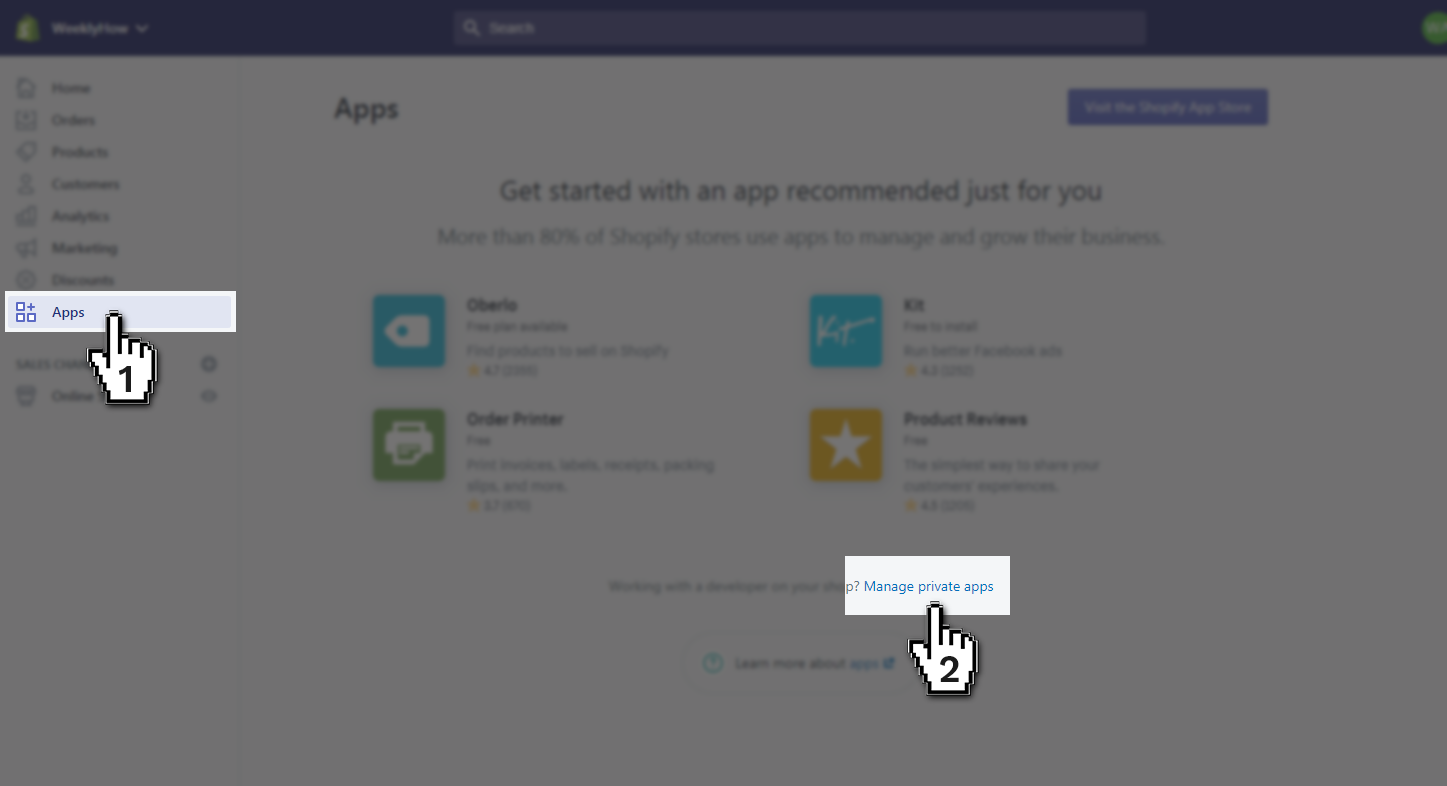
Then click on the Create a new private app button.

This button can be located at the center of the page (if there are no existing private apps yet) and at the top menu (if there are private apps created already).
Shopify Private App Title & Credentials
Installing a private Shopify app to a development store is very easy but before you can do that, you need to create the required credentials from the Shopify admin of the store that you want to connect with your app.
In the App details section, enter the name you wish to call your private app.
The difference between private apps and public apps is that you can call your private apps anything you want since the app is exclusive just for your store.
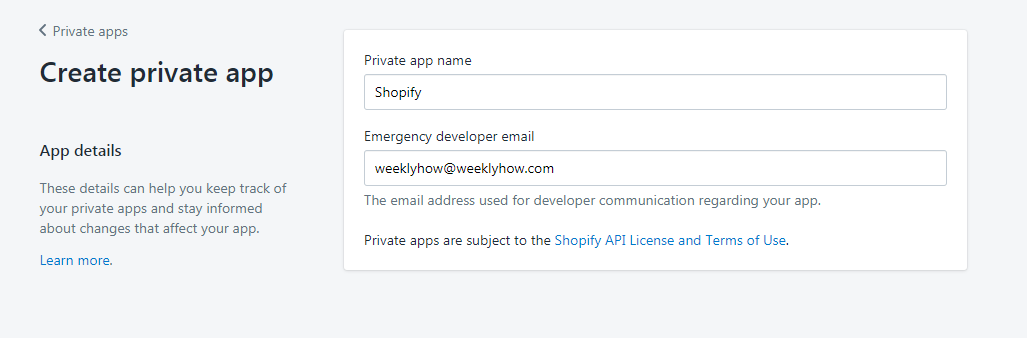
Shopify Admin API Access
In the Admin API section, you can select the options you want your app to have access on. For example, you want your private app to have access to your analytics. You can do that by just finding Analytics at the bottom of the list and change No access to Read access. Simple as that!

Storefront API Permissions
On the other hand, if you want your private app to have access to the storefront API, you can select Allow this app to access your storefront data using the Storefront API. Then, select which store data you want to deliver to the app.
By default, Read products and collections, Read and modify customers, Read and modify checkouts, and Read blogs and articles are enabled.
Now, keep in mind that anything that your private does to your storefront will be seen publicly. So you should use the storefront API with care.
Another way to have access to your storefront is by using script tag API. If you’re planning on publishing a Shopify app then script tag API is the one that you should use instead.

Finally, hit save.
After saving the app, Shopify will generate an API key and a secret key. Treat these credentials as your password for accessing your Shopify app.
Now, to start developing Shopify Private Apps for your development store. You can read my Shopify app development course.
Conclusion
Creating Shopify private apps is very simple and won’t take you that much time. Thanks to Shopify for making it so easy! If you don’t know what’s the next step for developing a private Shopify app, I suggest you read my course on how to build Shopify apps using PHP.
