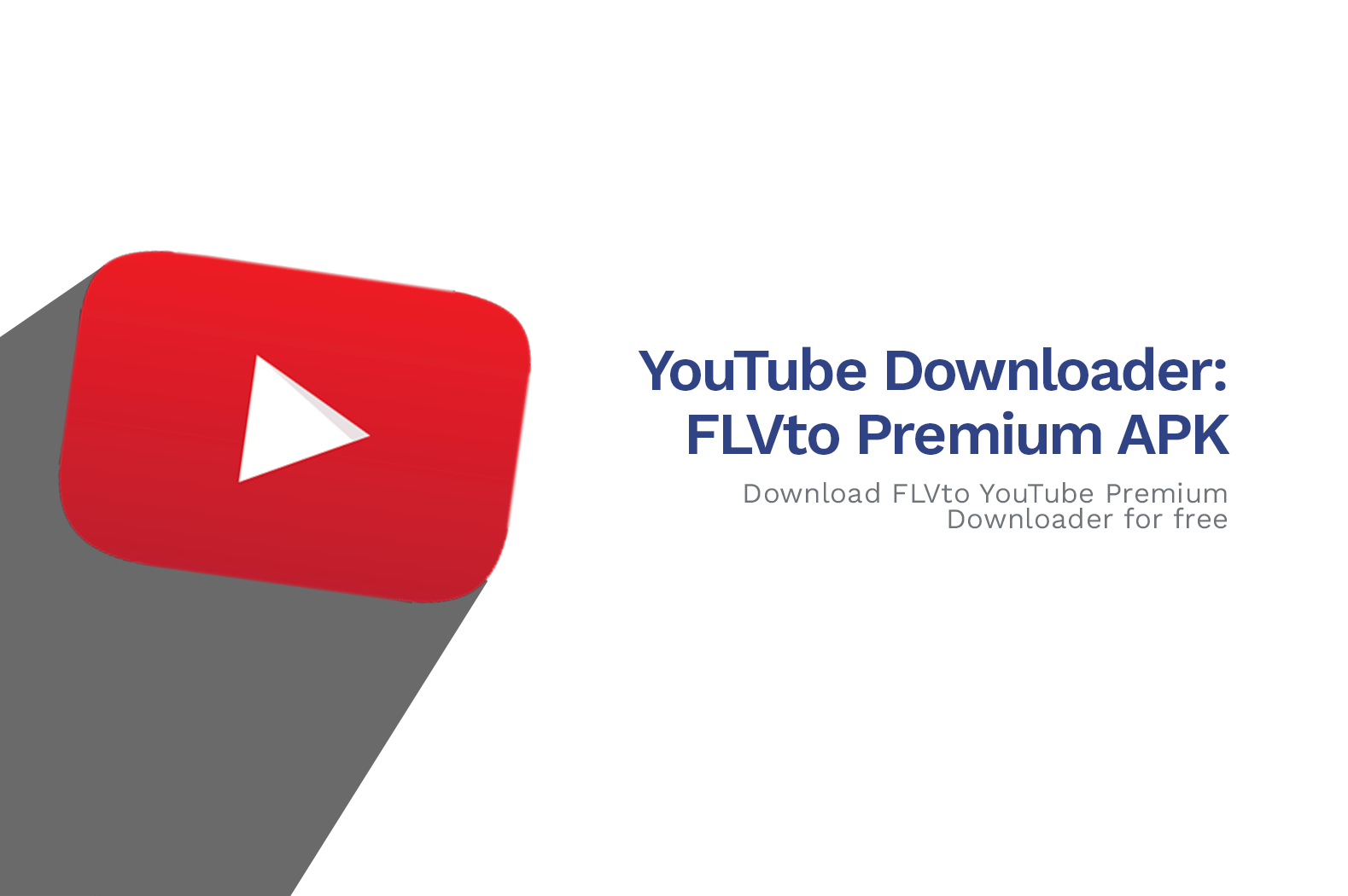There’s no doubt that YouTube is still one of the biggest platforms for online video streaming. However, to be able to watch YouTube videos, one would need to be connected to an internet connection and to be fair, some of us can’t be always connected- and so, we offer you a solution that can guarantee you to watch your favorite shows all day, everywhere.
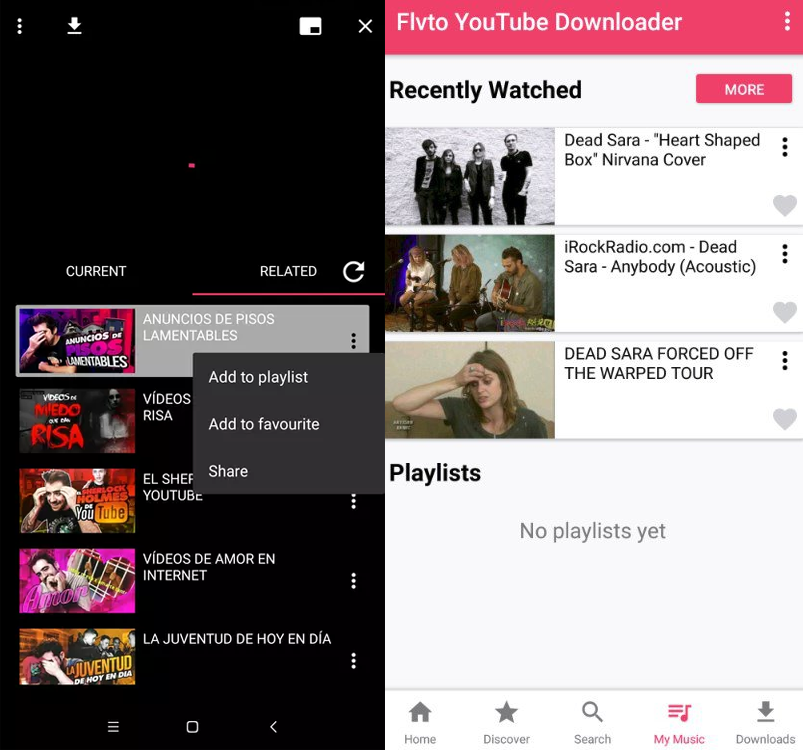
FLVto YouTube Downloader
One of the most popular YouTube downloaders online besides Videoder is FLVto YouTube Downloader APK. This app allows users to download videos from YouTube and be able to watch them locally at any moment without having to be always connected to the internet.
FLVto YouTube Downloader also allows you to convert videos from different format to any audio format like MP3 or WAV.
What’s more impressive about this app is, it has a great working capability that grabs the videos quickly.
Download APK
To download FLVto YouTube Premium Downloader, click the download button below.
How To Use
Downloading videos with FLVto YouTube Downloader is very easy. All you need is to get the YouTube video URL just like other youtube downloaders and then input the copied URL into the app.
Next, choose the format and then, click on the convert button to start downloading. That’s it! Super easy and fast.
Features
Is FLVto safe to use?
Although the application is not listed in Google PlayStore, FLVto YouTube Downloader is 100% safe to use. It is verified that the app does not contain any malware or virus.
If you are still in doubt, we recommend using anti-viruses in your devices.
Conclusion
When it comes to downloading youtube videos, FLVto YouTube Downloader can be enough to provide your needs.
The downside with this application is the lack of support from the developers or respective owners especially if you encountered issues.
Well, there are hundreds of downloaders online that you can use to download YouTube videos. One of our favorites is VidMate. It has the very same feature as the FLVto YouTube downloader. Fast, reliable, and free.