Watching YouTube videos is obviously one of the favorite things to do by many people because YouTube provides not only hundreds but thousands of HD videos that are watchable for free.
However, there are still many people who wanted to watch YouTube videos especially if they are out of town having no internet connections and the only way to do that is to download the video itself.
The problem is, YouTube still doesn’t provide a way to download YouTube videos directly from its website. So how can you download YouTube videos? by using software or online downloaders.
In this article, we will be giving you our best free youtube downloaders that you can use to save YouTube videos on your PC.
Best Free YouTube Downloaders for Windows PC
Let’s begin this top 9 list with our best free YouTube downloaders for Windows PC.
4K Video Downloader
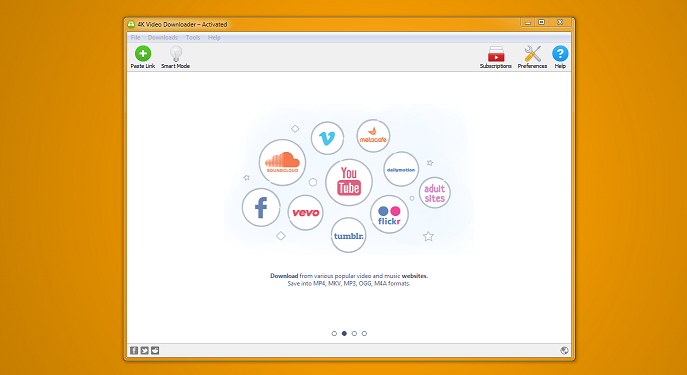
If you’re on a Windows PC machine and you wish to download videos from various popular video and music streaming websites, then 4K video downloader is one of the best tools that you can use.
Unlike any other tools, 4K video downloader can download ultra high-definition videos. Not just that, this downloader can also download playlists of videos from YouTube which is very useful especially if you wish to download a series like our tutorials so you can watch it anytime and anywhere.
Features
Pros
One of the features that we liked from this tool is the fact that you have plenty of options for downloading a video. If you wish to download a video in different codec, you have that option. If you wish to download the subtitles, you have option.
Not just that, each options shows its own frame rate which is very useful especially if you are downloading a high-definition video and if you are in a hurry and you want to download the video fast without sacrificing the quality of the video, you can see the file size of each video that you can download.
Cons
If you’re using the free version, you can only download 30 videos per day which is not that bad but if you have a playlist of videos with, let’s say 100 videos, then you can only fully download the videos after 4 days.
aTube Catcher
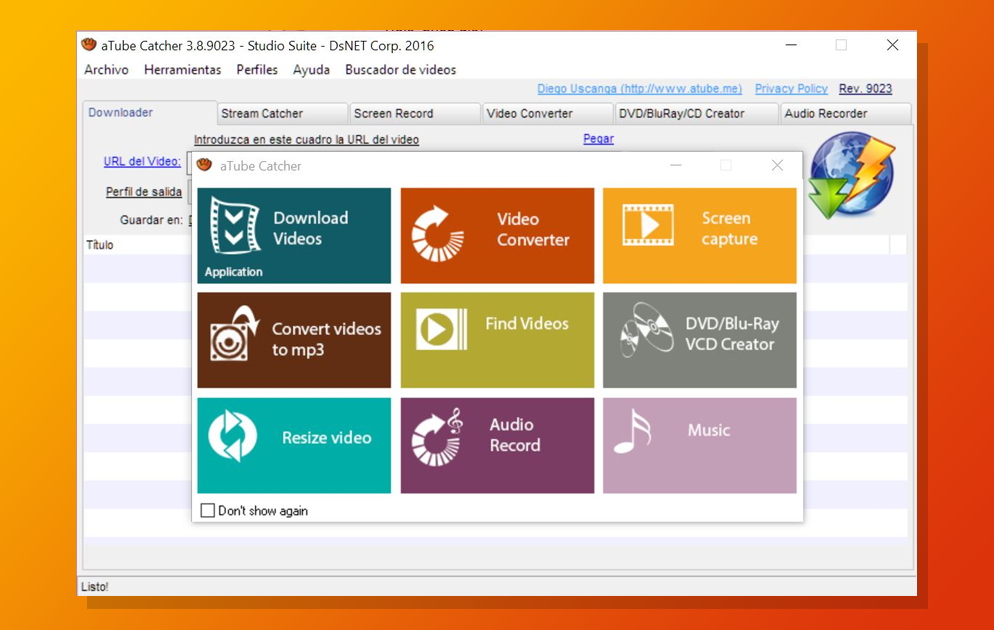
Download any time and anywhere with aTube Catcher. This downloader offers you a ton of features that allows you to not only download YouTube videos but also convert them into your desired format.
Not only that, aTube catcher uses a powerful algorithm that allows you to save bandwidth whenever you download. So not only you have downloaded your favorite YouTube videos, but you have also saved your internet connection.
aTube Catcher also offers an audio recording feature which is useful for grabbing a portion of audio from your favorite music video.
Features
Pros
It’s been known that aTube catcher is not just a video downloader or converter, it is also a tool for screen capturing or audio recording, which makes this tool pretty handy.
With this software, you won’t have to install other software like Bandicam or Fraps just to screen capture.
Its user interface though may seem like a little oldish but considering its functionality. We believe it’s worth an install.
Not just that, aTube catcher updates automatically, so you won’t have to worry about updating this software at all.
Cons
Speaking of installing other software, aTube catcher may install unnecessary applications to your computer.
It is best to be cautious and aware because aTube catcher will ask you to install extra software.
Gihosoft TubeGet
Gihosoft TubeGet is a Youtube downloading software that only aims to download videos from YouTube and other video streaming websites.
It has a very similar functionality from the rest of the software, such as YouTube playlist downloader, YouTube to Mp3 downloader, and so on.
However, we believe that there’s one thing that makes this downloader standout and that is due to it is able to download videos like 360 videos, 3D videos, and videos with a high frame rate.
Gihosoft TubeGet often make updates with their software as they believe that YouTube regularly updates their algorithm. With this, they may also add new features like new site support or system improvements.
Features
Pros
Gihosoft TubeGet is an awesome tool. It allows you to download YouTube videos on a playlist with just one click of a button. It also allows you to convert videos and so on.
In terms of its user interface, Gihosoft TubeGet has a very modern look. It is very easy to navigate as it only has two categories: Download and Convert.
Ease of use is also fine. Just like any other video downloader, you copy a video link, paste it in the input bar, select what quality or format you like, and click download.
With Gihosoft TubeGet, you won’t have to deal with annoying ads or extra software asking to be installed.
Cons
Unfortunately, if you are under the free version, you can only download 5 videos per day. Not only that, but there are also features that you won’t be able to use such as; one-click download mode, extract audio, infinite download speed, add subtitles, and so on.
FreeMake Video Downloader
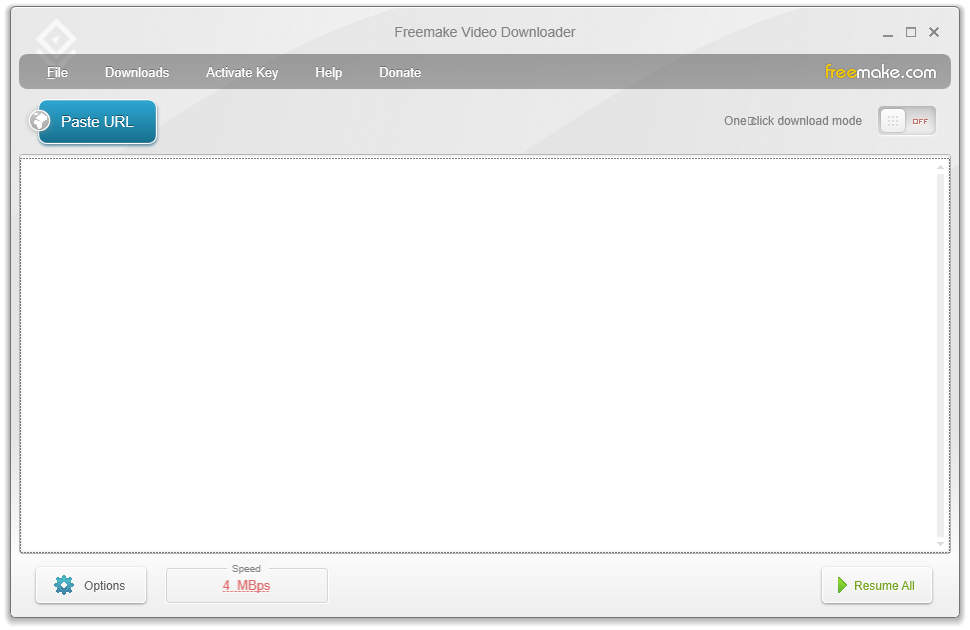
Freemake video downloader is one of the most known video downloaders online and it’s been used by more than 83+ million users. With Freemake video downloader, you can download videos either through their website or through a software install.
Freemake Video Downloaders lets you download videos from over 10,000 video streaming websites. With this downloader, you can save videos, video playlists, channels in Ultra HD, MP4, MP3, 3GP, AVI, FLV, MOV, etc.
Features
Pros
FreeMake video downloader supports 10,000+ sites, this includes sites that are not suitable for young users. That’s why it was a good idea to have a feature that disables these websites from being accessed.
Like we said before, Freemake video downloader can be used through its website or through its software. So if you don’t like installing software then you may just go to their website and download videos for free.
In terms of its user interface, FreeMake video downloader has a good-looking interface and not only that, it is very easy to use.
Cons
If you’re planning on downloading videos from Hulu then you may encounter issues or you may not be able to download it in the first place. We have tried so many times and we never get to make it work.
Other than that, this downloader works like a charm.
Best Free YouTube Downloaders for Mac OS
Some of the YouTube downloaders that we have listed above can be also downloaded for MacOS. However, we’ll be listing our own recommended YouTube downloaders for Mac OS. Let’s begin!
Free YouTube Download
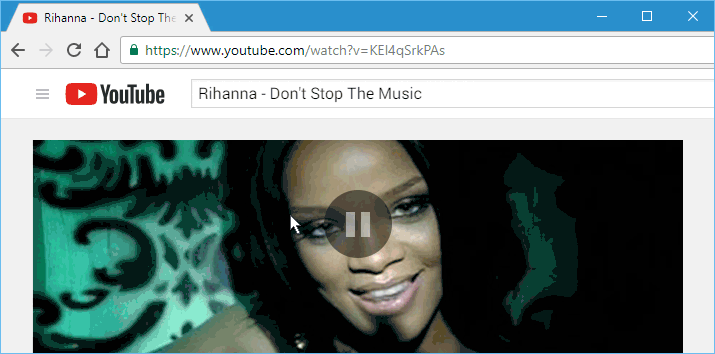
Free YouTube Download is one of the most popular YouTube downloaders. It was first released in 2006 and still getting updated this year. Free YouTube Download allows you to download and convert YouTube videos, so you can watch theme whenever and wherever you want.
Features
Pros
Free YouTube downloader is very simple and easy to use; all you need to do is to copy a YouTube video URL and paste the URL in the downloader.
It also auto-downloads the video on its own if the auto-downloading feature is enabled so you don’t have to click anything.
You may also batch download videos for free which is very convenient for downloading YouTube playlists.
Cons
There is a reason why we have placed this downloader in the #1 spot, and that is because of having no cons at all. We believe this downloader offers good features for downloading YouTube videos. We highly recommend this YouTube downloader 100%!
Any Video Downloader
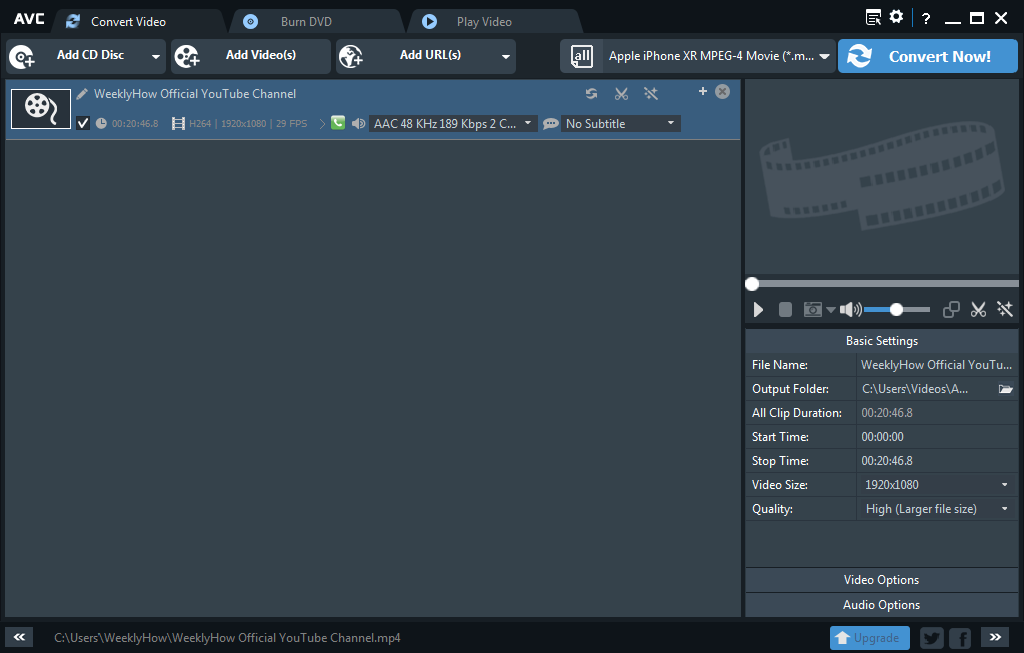
It may sound like this downloader’s purpose is just to convert videos but you’re wrong. Any Video Converter is designed with no limitations at all and not only that, it will cost you zero dollars!
Any Video Converter allows you to effortlessly download and convert videos to any file format you desire like MP4, MPEG, WMV, 3GP, MKV, M2TS, AVI, and so on!
Features
Pros
With Any Video Converter, you can download and convert videos from almost any file type which makes it a very powerful converter, unlike other video downloaders.
Another thing that we really appreciate from this downloader is that it doesn’t show any ads at all. There’s no spyware or malware or anything that can harm your computer.
In terms of the user interface, Any Video Converter is very easy to use. Its buttons are very noticeable and understandable, even if you’re just a first time user, you can easily tell which button to click to download and convert videos.
There’s also a preview panel that you can use to preview your videos.
Underneath the preview panel, you can adjust the video settings, change its resolution, format, duration, and quality.
If you want to change the audio settings, you can do that just below the Video Options.
Overall, this downloader is highly recommended for downloading YouTube videos.
Cons
Converting an hour-long video takes a really long time to finish. If you have movies that you want to convert, then this converter is probably not the best converter for you. Although, it still depends on your computer specification.
Downie
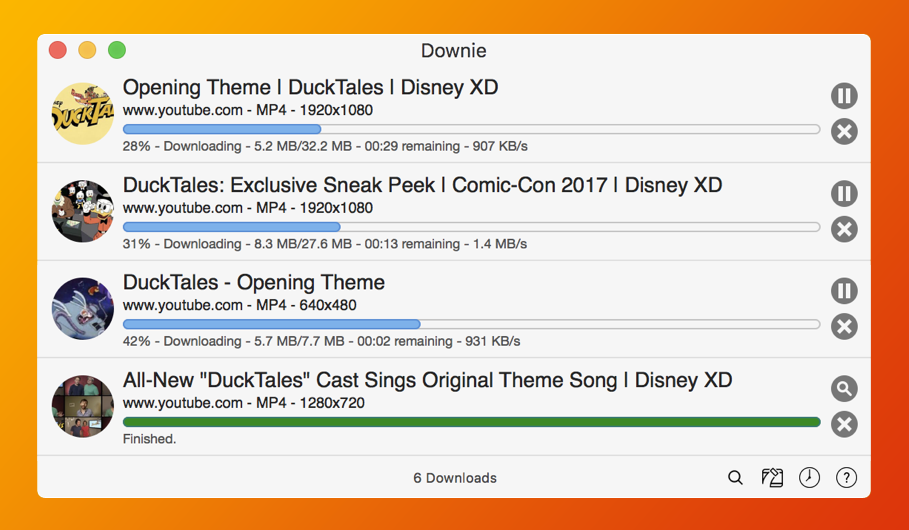
Downie is one of the most popular YouTube video downloaders online. It allows you to download videos not only from YouTube but also from thousands of different video streaming sites like Youku, Vimeo, Bilibili, Facebook, Instagram, etc.
Features
Pros
Downie offers superb integration with popular browsers like Safari, Firefox, Google Chrome, and Opera. With Downie, you can download your favorite YouTube videos in just one single click.
In terms of the user interface, Downie is very simple and easy to use. Nothing fancy, just a simple but powerful downloader. Although, in Downie 3, the user interface was improved. If you want a simple interface, you can switch it in Downie 3.
Another cool feature that Downie offers is the advanced post-processing. This feature refers to what happens whenever your download finishes. Should your download be formatted into a certain format? Do you want to extract its audio? Send to iTunes? All of these can be done with Downie.
Cons
With Downie, you can only download and convert videos in a few file formats such as MP4, which is really a shame.
Airy
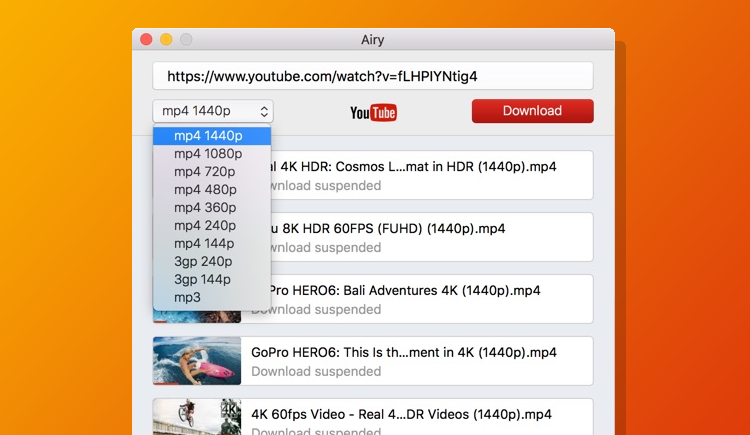
Airy is one of the best YouTube downloaders that you can find online. This YouTube downloader for Mac allows you to easily save all the YouTube videos you wish with ease.
With Airy, you can download multiple videos at once thanks to its playlist downloader.
Airy also allows you to download YouTube to MP3, so if you want to listen to your favorite songs and you don’t have an internet connection, Airy is the best option for that purpose.
Features
Pros
With the free version of Airy YouTube Downloader, you can only download two YouTube videos and one at a time.
Its user interface is pretty straightforward too. Just like the previous downloaders that we have listed, Airy YouTube downloader has the very same functionality.
So if you really don’t mind paying $20 for a downloader then I guess Airy YouTube downloader is a good choice.
Cons
There are a lot of YouTube downloader alternatives that you can use for free instead of paying $20.
It says it’s free but what’s the point if you can only download a couple of two videos?
ClipGrab
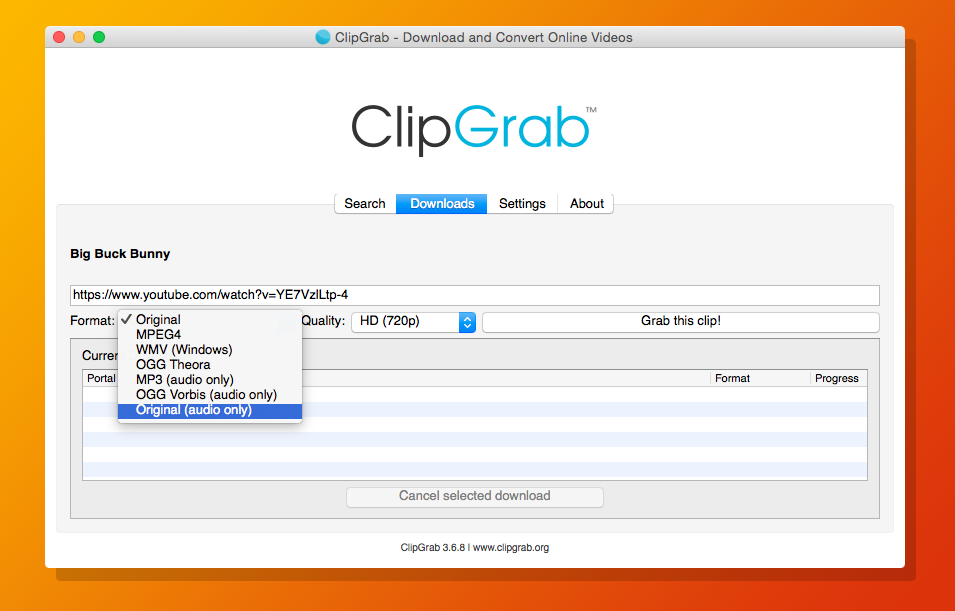
Next in the list is ClipGrab. ClipGrab is a free video downloader and converter that allows to easily download videos from YouTube, Video, Facebook and many other online video streaming sites.
ClipGrab brings you the best downloading experience not only for Windows PC but also for Grab.
Keep in mind though that using ClipGrab for Mac requires you at least macOS 10.10 (Yosemite). However, you may also install ClipGrab Legacy if you’re using an older version of macOS.
Features
Pros
ClipGrab allows you to search and download videos directly so you won’t have to open a browser and go to the site where you will copy the video URL.
In terms of its user interface. It has a very simple interface which makes it easier to use especially if you’re a first time user.
If you are a developer, ClipGrab is an open-sourced software which means you can modify/customize this downloader to whatever you want though we recommend you contact the support first before doing so.
Speaking of open source, this downloader is free for download. You don’t have to pay to use this software.
So if you’re trying to save money then ClipGrab can be your best option.
Cons
ClipGrab only offers very few features although it’s not that big of an issue especially if downloading videos is your only purpose. It’s free in the first place. What else can you ask for?
Conclusion
There are a lot of YouTube video downloaders online. You can say that most of them do the very same thing and that is to download videos.
Some of them require you to pay to use its other features. But most of them are free.
Keep in mind that downloading a YouTube video is against YouTube terms and conditions. However, that rule only applies when you either, sell/monetize the video in any way or distribute songs that have copyright.
We highly suggest you use these downloaders with care as well as the videos.
