Yahoo! Mail is no doubt one of the best email service providers around the globe but ever since these new email providers come into existence, Yahoo! Mail started to go to one of the most unusable email providers.
One of the issues with Yahoo! Mail is the lack of recovery options. It is said that once you lost your phone number that is associated with your Yahoo! Mail, you won’t be able to access your Yahoo! Mail anymore.
Honestly, one of my emails has been locked for years but I was still able to access it. How? We’re here to provide you the answers to your problems.

Today, we’re gonna be taking a look at how to recover your Yahoo! Mail without any security questions, alternate email accounts, and phone numbers.
How To Recover Yahoo! Mail Without Security Questions
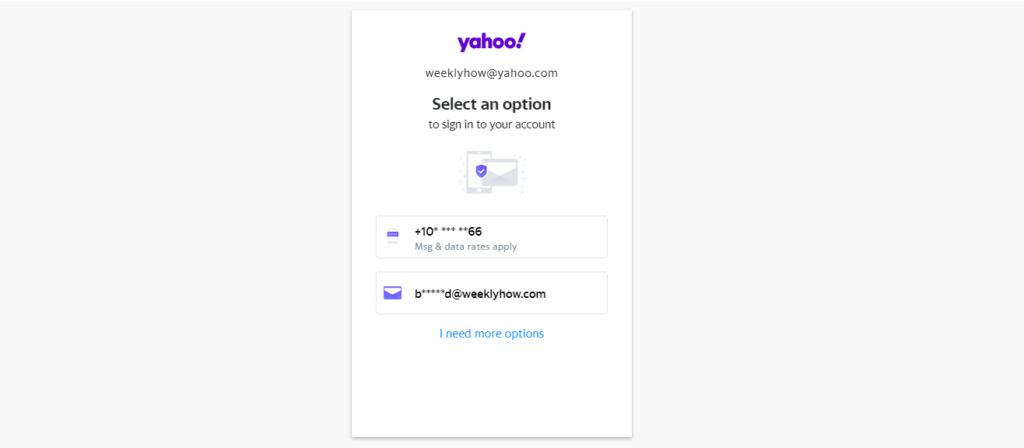
If in any case, you can’t answer the security questions, your best option for recovering your Yahoo! Mail account is by using your phone number to get the security code sent by Yahoo! Mail.
However, if in case you also don’t have the phone number, then you’re last option is to use the alternate email associated with your Yahoo! Mail.
How To Recover Yahoo! Mail Without Phone Number
Alright. You don’t have answers to the security questions. You also don’t have the phone number associated with your email account. Your last option is by using your alternate email.
But what if this alternate email account also requires you to use your lost phone number?
We can say that it is official that you can not recover your account anymore. We have seen plenty of users that try to recover their Yahoo! Mail account without their phone number and it turned out that they can’t recover their email account anymore.
How To Recover Yahoo! Mail Without The Alternate Email Address
Like what we have mentioned above, if you don’t have the phone number and the alternate email address, then you’re last option is to answer the security questions.
- Go to Yahoo! Mail login page.
- Enter your email address and then click Next.
- You will be asked to enter your password but focus on the bottom part of the panel and select Forgot Password?
- Then, select the option Use my secret questions and click Next.
- You will be given the questions from your account, answer correctly to recover your password. After entering the answers, click Next to proceed.
- Finally, enter the new password which will be your new and permanent password to use for Yahoo! account.
This is honestly one of your best options for recovering your account. If you don’t have any access to the associated phone number of your Yahoo! Email, then answering the security questions will no doubt save your day.
This option for recovering will mostly come in random but just in case Yahoo! asks you to answer security questions, don’t hesitate to answer them correctly because that’s the only way to recover your accounts especially if you don’t have access to your phone numbers or alternate email addresses.
Contacting Yahoo! To Recover Your Account
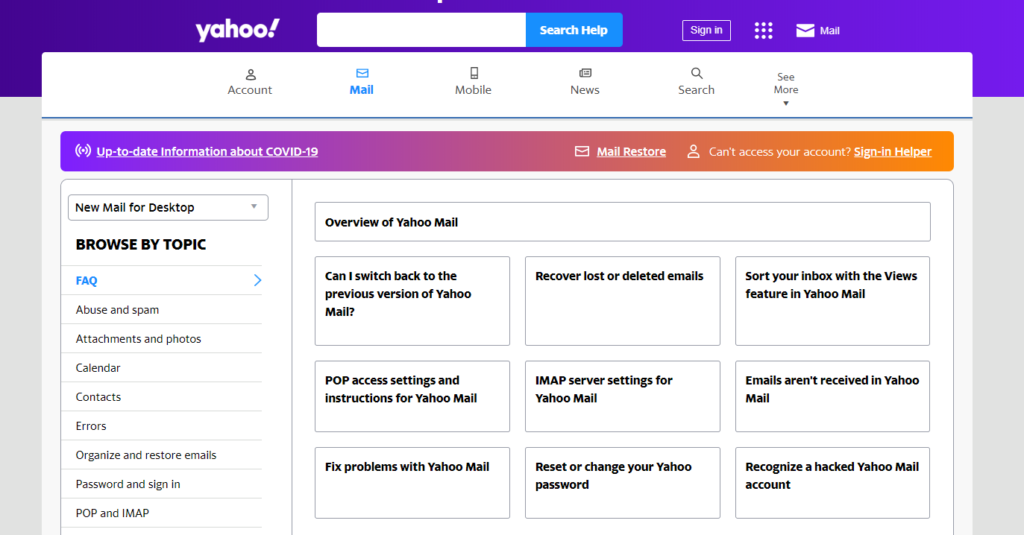
This is probably your last option if anything above never worked for you.
Sadly, most of the time, Yahoo! doesn’t answer any email or phone calls, at least in our experience. However, you can always try and maybe you’re lucky enough to recover your account through them.
Conclusion
Yahoo! Mail is surely providing the mail server that is very secure. It has a high-level security system that users are not able to recover their own accounts (The irony 😂). Jokes aside, if you’re still not able to access your account after doing the steps above, then we believe you have ran out of options and we’re sorry about it.

I want to recover my schools yahoo account without phone number or email,plzz help me
I need to sign in on a new device and dont have the recover methods available due to a old phone being broken but I still know some of the old info